The DIVI Primary menu and logo shrinks in size when you scroll down the page. In DIVI when you scroll down, the fixed header settings come into effect. In this quick tip we will see how to prevent the shrinking of the DIVI primary menu and logo and keep it the same size on scroll.
You can make the Primary Menu and Fixed Menu (on scroll) height to exactly same so that your logo and menu items do not shrink. Lets see how to do that.
Here’s how the Primary menu looks with the default settings. Notice how when you scroll the the primary menu and logo shrink.
Primary Menu Before Scrolling Down
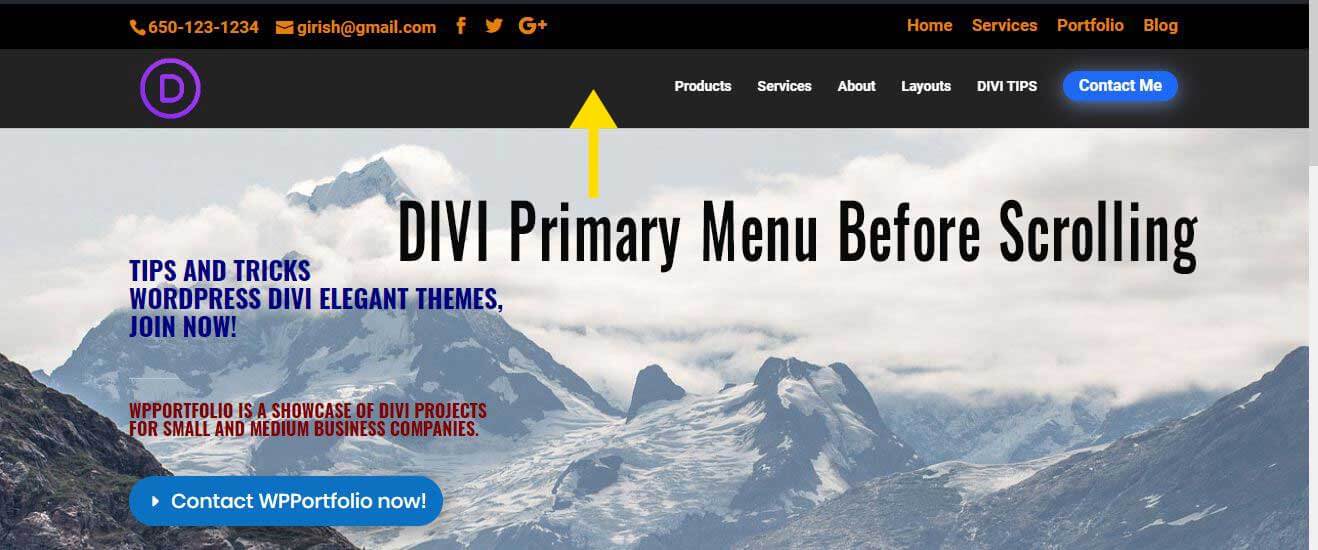
DIVI Header/Primary Menu before Scroll
Primary Menu After Scrolling Down
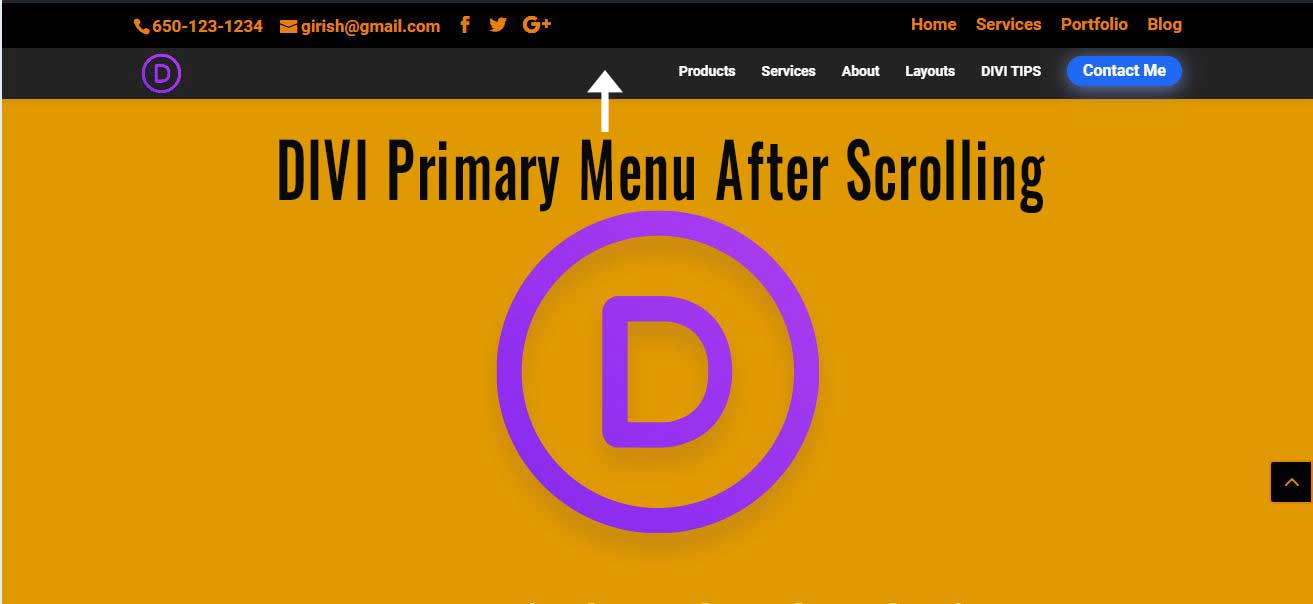
DIVI Header/Primary Menu after Scroll
Steps for keeping DIVI Menu same size on scroll
Step 1) Find out what your primary menu height and the text size is is by navigating to
DIVI –> Theme Customizer –-> Header & Navigation –-> Primary Menu Bar –> MENU HEIGHT
DIVI –> Theme Customizer –-> Header & Navigation –-> Primary Menu Bar –> TEXT SIZE
In my case this a a value of 67 and 14 as shown below .
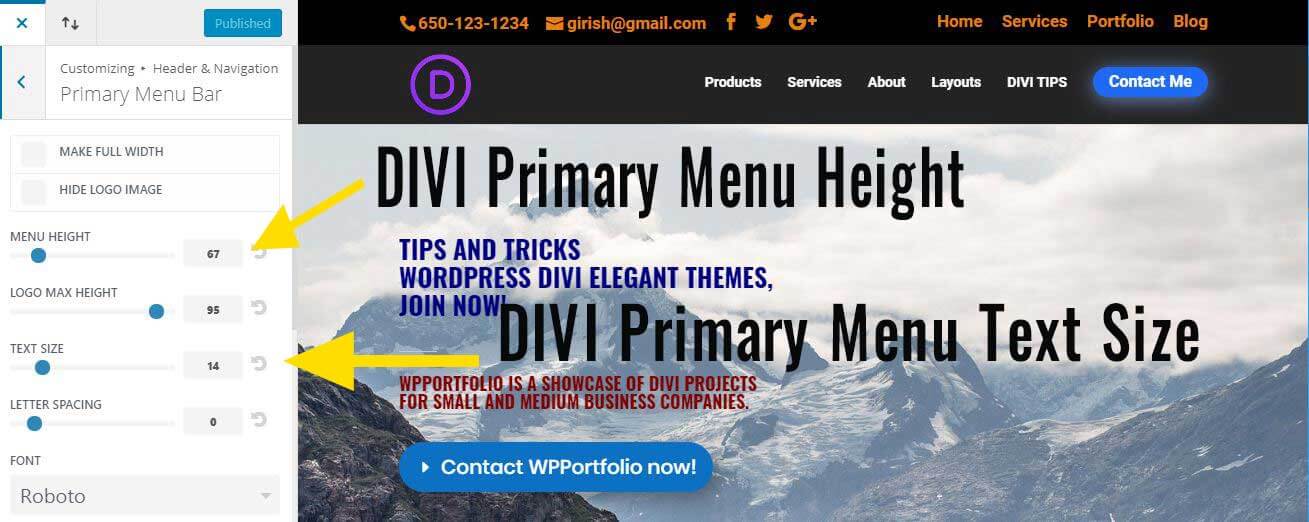
Primary Menu Height in DIVI
Step 2 ) Make the Fixed Menu height and text size same as the number you have in the primary menu (in my case 67 and 14)
Navigate to
DIVI –> Theme Customizer –> Header & Navigation –> Fixed Navigation Settings –> FIXED MENU HEIGHT
DIVI –> Theme Customizer –> Header & Navigation –> Fixed Navigation Settings –> TEXT SIZE
Make the fixed menu height and the text size exactly same as the primary menu and now your logo and menu items won’t shrink on scrolling down.
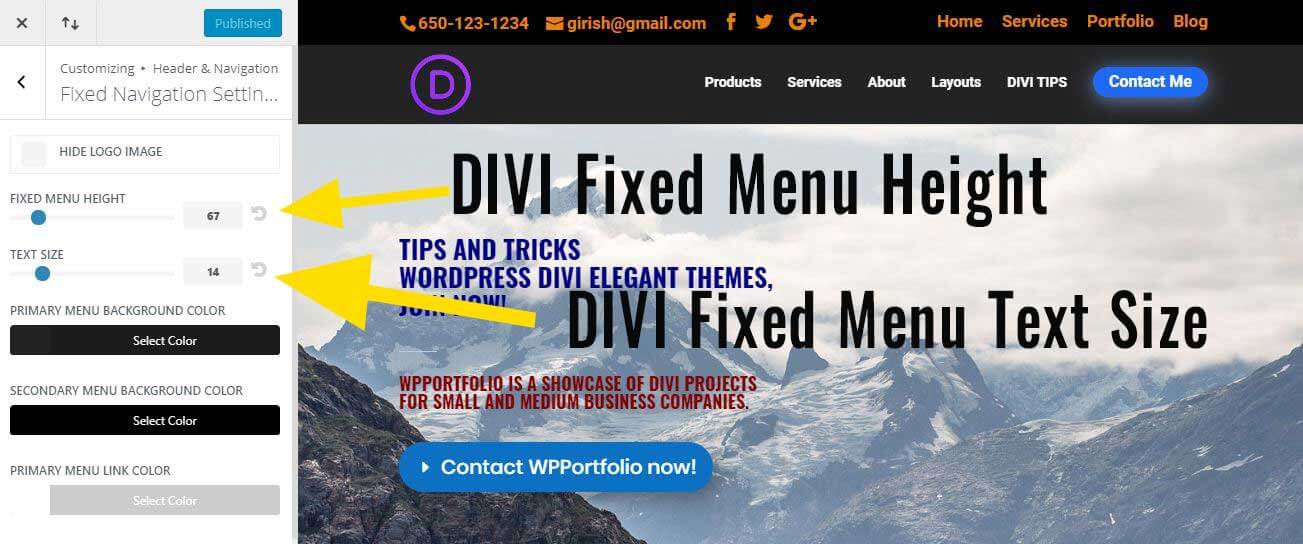
Fixed Menu Height in DIVI
Now, when you scroll both the menu will not shrink any more and both of them will have the same height and text size.
I hope you enjoyed this quick tip. For more DIVI TIPS and TRICKS make sure you visit my DIVI BLOG.
If you like to hire me for designing or editing your DIVI website, send me a message on my contact page.
Related Posts –
2 Comments
Submit a Comment
I would love to hear about how I can help you with your business website. I have a Masters in Computer Science from Pace University, New York. Having worked in the software industry for many years, I am now freelancing and have specialized in using the DIVI theme from Elegant Themes, since the past eight years. Do have a look at my portfolio to view my other completed projects. Feel free to contact me and I will get back to you immediately.

Hi,
I have a problem. I already changed the Primary Menu Bar and Fixed Navigation Setting likes you. But my primary menu and logo still shrinks in size when I scroll down the page.
Can you help me please?
Hi Navara,
What is the website link that you are working on.?