In today’s tip we will see how to Open Custom Links/External Links in a new window. When you are creating your menu there are times when you have custom links (which might be a page or post on a website other than your own). Its a good idea to open them in a new window so the user does not navigate away from your site. You can use this tip to even open pages or post that are part of your menu, in a new tab.
Steps to Open Custom Links in a New Window/Tab
Step 1:
Click on Appearance –> Menu in the WordPress dashboard.
Step 2:
Look for the Screen Options drop down menu in the top right corner of your browser window.
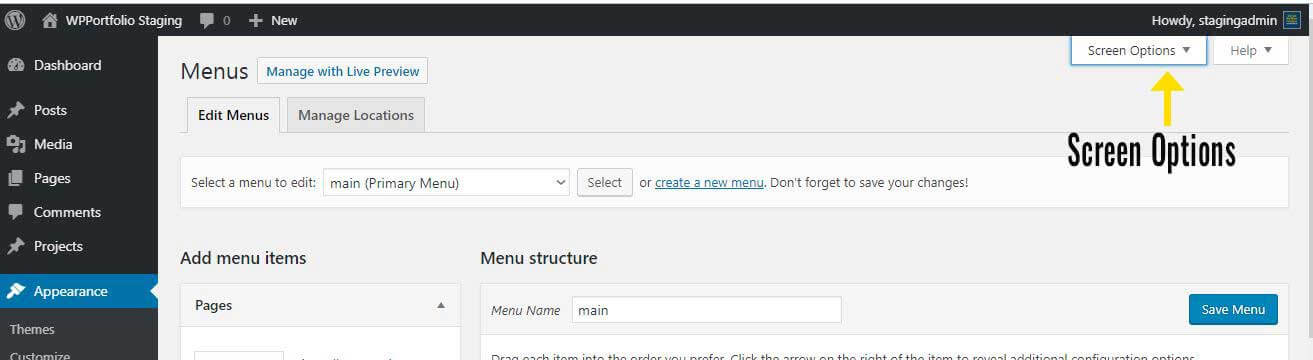
Click on Screen Options in WordPress
Step 3:
Under Show advanced menu properties enable the Link Target checkbox.
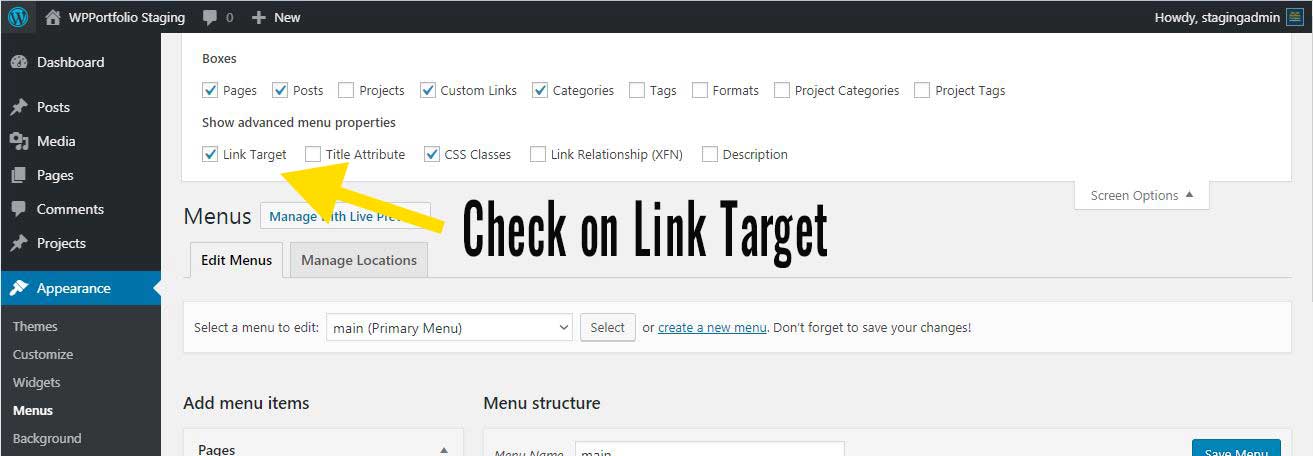
Enable Link Target
Step 4:
Add a new link to your custom menu and click on drop down arrow to edit menu items. Click on “Open Link in a new tab”. This option is now available since you have enabled the Link Target in your screen options.
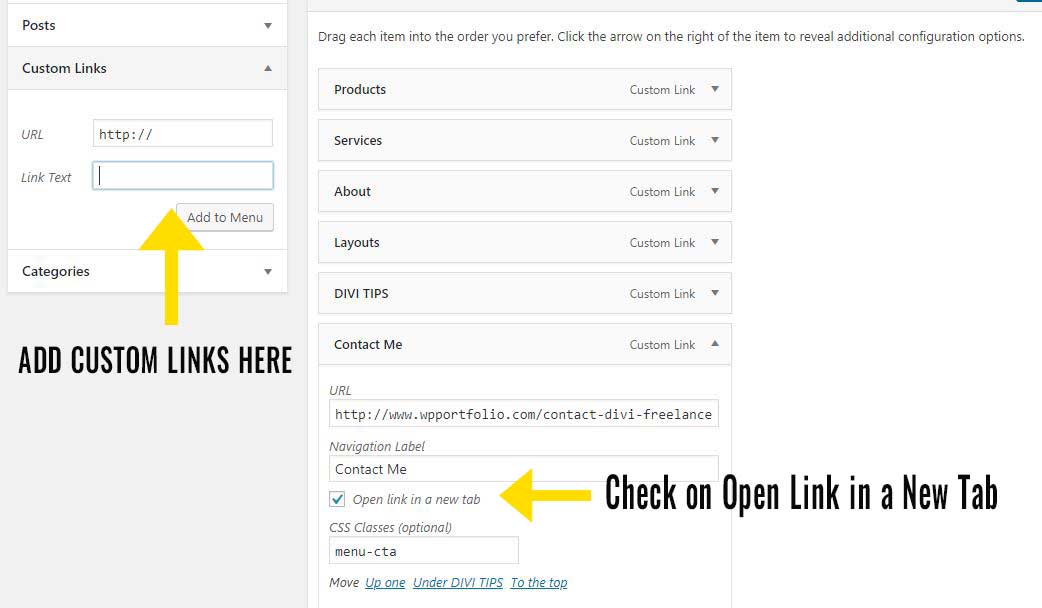
Open Custom Links in New Window/Tab
Done! You can now choose if you want your links to open in the same tab or a new tab.
I hope you enjoyed this quick tip. For more TIPS and TRICKS make sure you visit my DIVI BLOG.
If you like to hire me for designing or editing your DIVI website, send me a message on my contact page.
Related Posts –
I would love to hear about how I can help you with your business website. I have a Masters in Computer Science from Pace University, New York. Having worked in the software industry for many years, I am now freelancing and have specialized in using the DIVI theme from Elegant Themes, since the past eight years. Do have a look at my portfolio to view my other completed projects. Feel free to contact me and I will get back to you immediately.

0 Comments